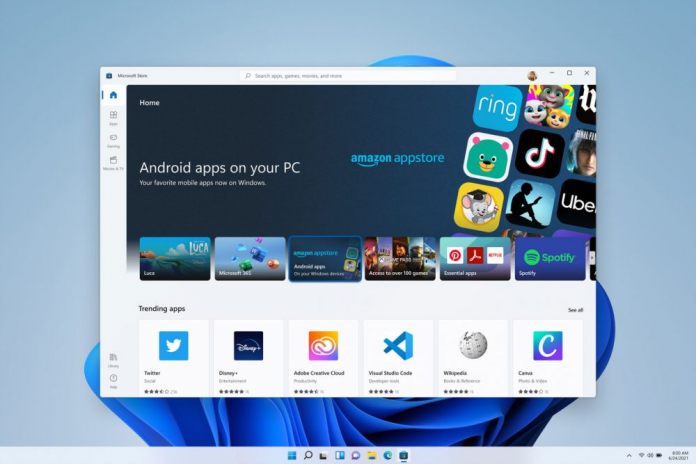However, while July’s update added important features, this is a more normal release that focuses on making improvements. With this update, Windows Subsystem for Android is moving to version 2206.40000.15.0. At the moment, the update is in preview on all Windows Insider channels. Furthermore, the update is currently only available in the United States. Leading the list of new additions this time out is a new suite of shims covering gamepads, joysticks, and more. Microsoft says it has also made usability improvements in scrolling and network.
Changelog
As mentioned, this is more of a technical update than a feature-rich release. Either way, here is the complete changelog courtesy of Microsoft: “What’s New
New suite of shims available to toggle in the Windows Subsystem for Android Settings app which enables better experiences in several apps Compatibility for games with joysticks (mapped to WASD) Compatibility for gamepad in games Compatibility for aiming in games with arrow keys Compatibility for sliding in games with arrow keys Scrolling improvements Networking improvements Android minimum window size defaulted to 220dp Improved dialog when unsupported VPN is detected New toggle to view/save diagnostic data in the Windows Subsystem for Android Settings app Security updates General reliability fixes, including improvements to diagnostic sizes Graphics improvements
Sadly, though, the new update is U.S. only for now. The known issues in this new WSA version 2206.40000.15.0 update is the same from last month:
Some VPNs may not work with Advanced Networking. If you use a VPN and find Android apps do not have network connectivity, please disable Advanced Networking in the Windows Subsystem for Android Settings app”
Tip of the day: Did you know that your data and privacy might be at risk if you run Windows without encryption? A bootable USB with a live-linux distribution is often just enough to gain access to all of your files. If you want to change that, check out our detailed BitLocker guide where we show you how to turn on encryption for your system disk or any other drive you might be using in your computer.