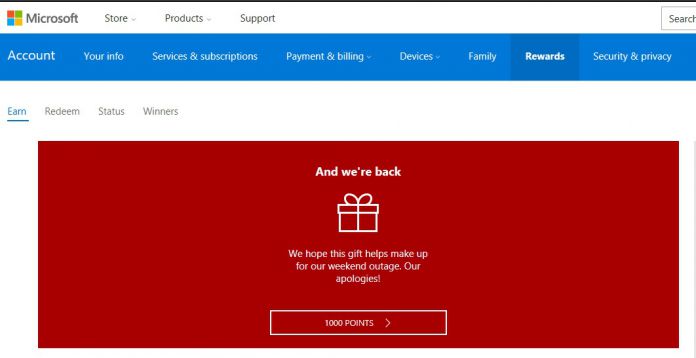Formerly known as Bing Rewards, the company transitioned the service to Microsoft Rewards in 2016. Previously the service allowed users to accumulate points through Bing Searches. Under the new platform, users could gain rewards for other things, such as browsing on Edge. Purchases on the Microsoft Store also gain points. As mentioned, the new Bing Rebates feature is available to limited testers in the United States. ONMSFT reports the tool can be found on the Microsoft Rewards Dashboard and is labeled as “Rebates Beta”. Participating retailers offer a rebate to eligible members at a specific percentage. The report points to a saving of $10 on Office 365 one-year subscription.
Details
As you might expect, there are some caveats with the Bing Rebate tool. For a start, you will need to be logged in to both a Microsoft Account and Bing. All purchases will need to be made through Bing or Microsoft Rewards to count. “To make a purchase, click through to the retailer’s website from Bing, then shop as you normally would. You should complete your purchase in a single browsing session without leaving the retailer’s site or using a coupon code. After you complete your purchase the rebate will be credited to your Rewards account. After the waiting period has elapsed, you can transfer rebates to your PayPal account.” Rebates can be checked within the Rewards Dashboard. Three distinct status options are available, “Your Cash,” showing how much money you receive, “Pending” and “Lifetime earnings”. Microsoft says there is a limit of $1,000 per year for the program.