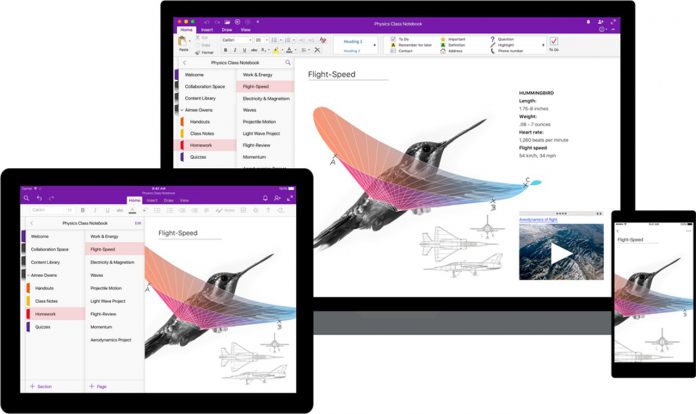1 Simplifying navigation2 A universal update
Now, Microsoft has announced in a blog post that it will start rolling out a design-oriented update for OneNote across all platforms. The new OneNote experience is already available in OneNote for Mac, OneNote for iOS (iPhone and iPad), and OneNote Online (Web). Over the coming weeks, it will arrive on Windows 10, and Android. This latest update includes changes in three key areas:
“Enhancing usability for those who use assistive technologies Simplifying navigation controls Creating consistency across devices”
In the announcement blog post, Microsoft explains that this update focuses on turning OneNote into an app more easily usable by those with disabilities. People with vision and mobility impairments will find it easier to use OneNote once they get the latest update. For example, by pressing Ctrl+G users will be able to access their Notebooks and from there, navigate through the app by using just their keyboard.
Simplifying navigation
Of course, to achieve proper keyboard navigation Microsoft had to improve the navigation layout of OneNote. Thanks to this upcoming update, navigation controls are all in one area on the left-hand side of the app. That way, users can easily switch between their notes. In addition, thanks to the simplified design, screen readers can easily navigate through the app to help those with disabilities.
A universal update
As mentioned above, the update will be available across all platforms. Microsoft notes in its announcement blog post that “regardless of what device someone is using, the experience will be the same”. For example, that way students will be able to easily transition between their home and school devices. Whether you’re using the Windows 10 OneNote app or the desktop version, you will get the same navigation experience. To learn more about the update, visit Microsoft’s help article. You can get OneNote for your device by clicking on the following links:
Mac iOS Android Windows 10