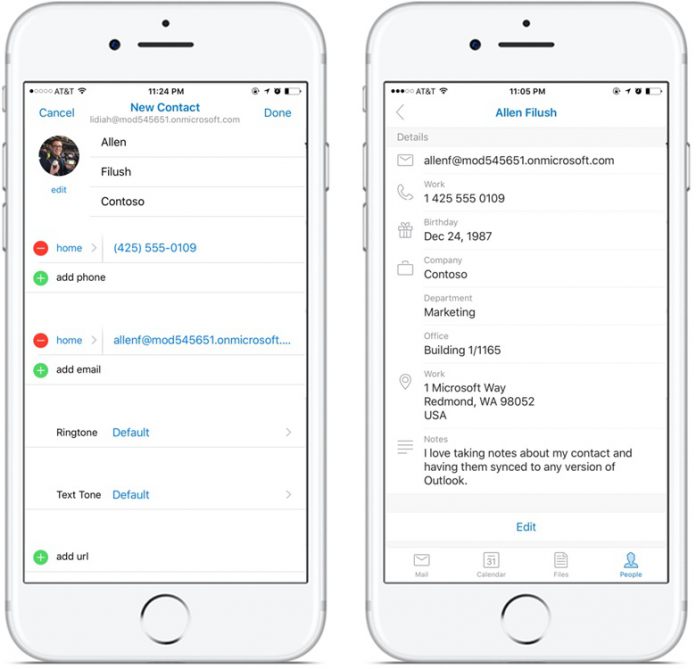This is definitely good news considering the Contacts experience on the Outlook mobile app has been woeful. By woeful I mean non-existent. Many users favor Outlook because it can manage multiple email accounts, even those from rivals such as Gmail. However, while the email experience has been killer, the Contact experience has not been. That is now changing with the following new abilities. Firstly, Microsoft has introduced the ability to add and edit contacts on the app. This allows users to create a new contact on the service, while on the move. This can be achieved by heading to the People tab and touching the + symbol. If you are interacting with a contact in an email, you can also add them directly from the message. To do this, users tap the name of the person and then ‘Add Contact’. Organizations and employees can find new contacts through the search function. The Office 365 team points out that this feature is available for Outlook.com and Office 365 accounts. It seems this feature is debuting exclusively on iOS for the time being, but will come to Android soon.
More Outlook Contacts Management
In addition to add and edit, Microsoft has also debuted the ability to view contact details at a glance. The company has redesigned the contact card to place vital details at the forefront. By tapping on a name in a message, users can see phone number, email address, and other valuable information, such as Skype ID. Tapping the phone number allows users to choose between calling a contact by phone, message, or FaceTime. The overhauled contact card also includes important content information. For example, users can see recent shared attachments and conversations with a selected contact. Finally, Microsoft has made it possible to save a contact to your device. Contacts can be moved to the native Contacts app on both iOS and Android. The new contact card now also displays your recent conversations, shared attachments and any upcoming meetings you have with that person.